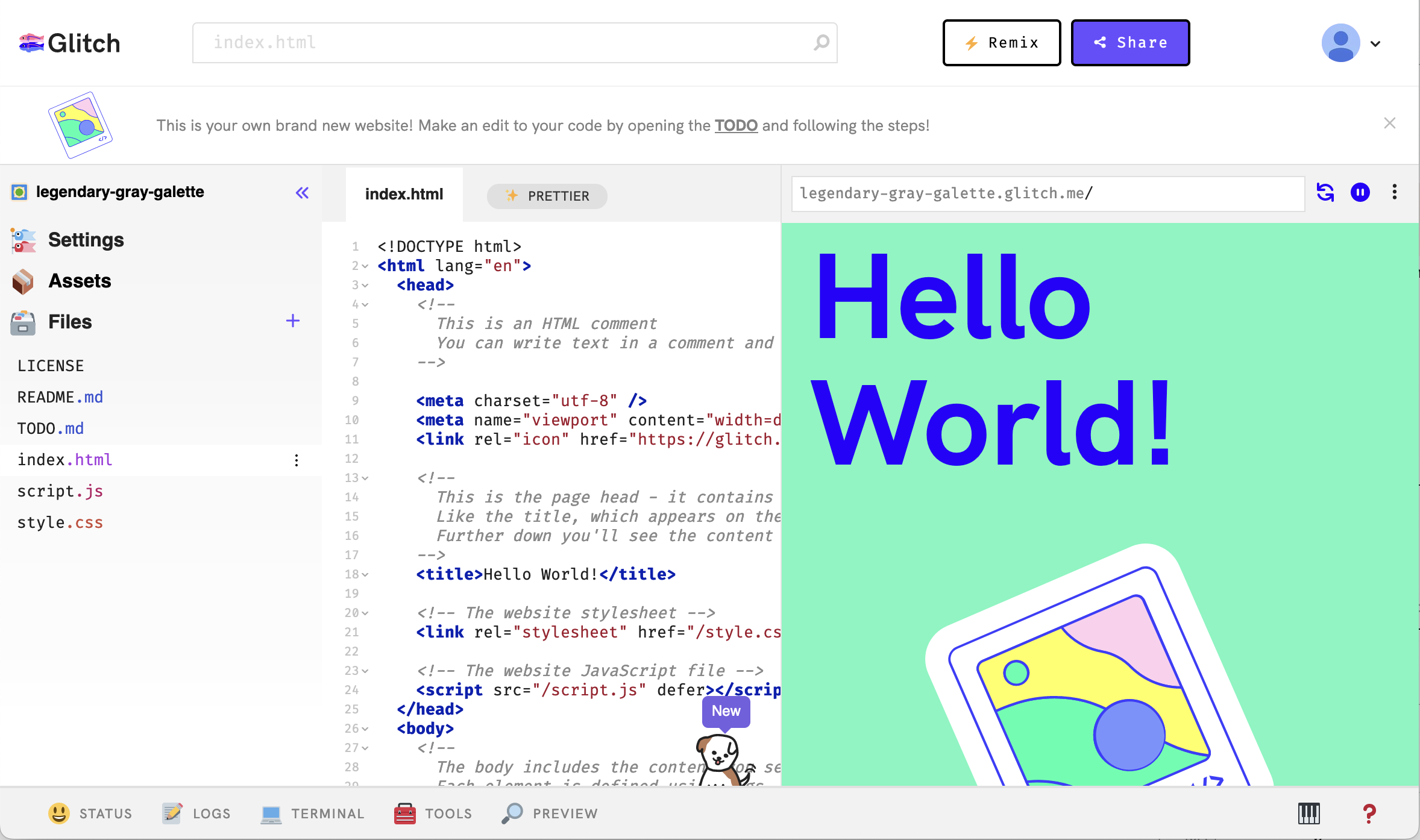Getting Started with Glitch
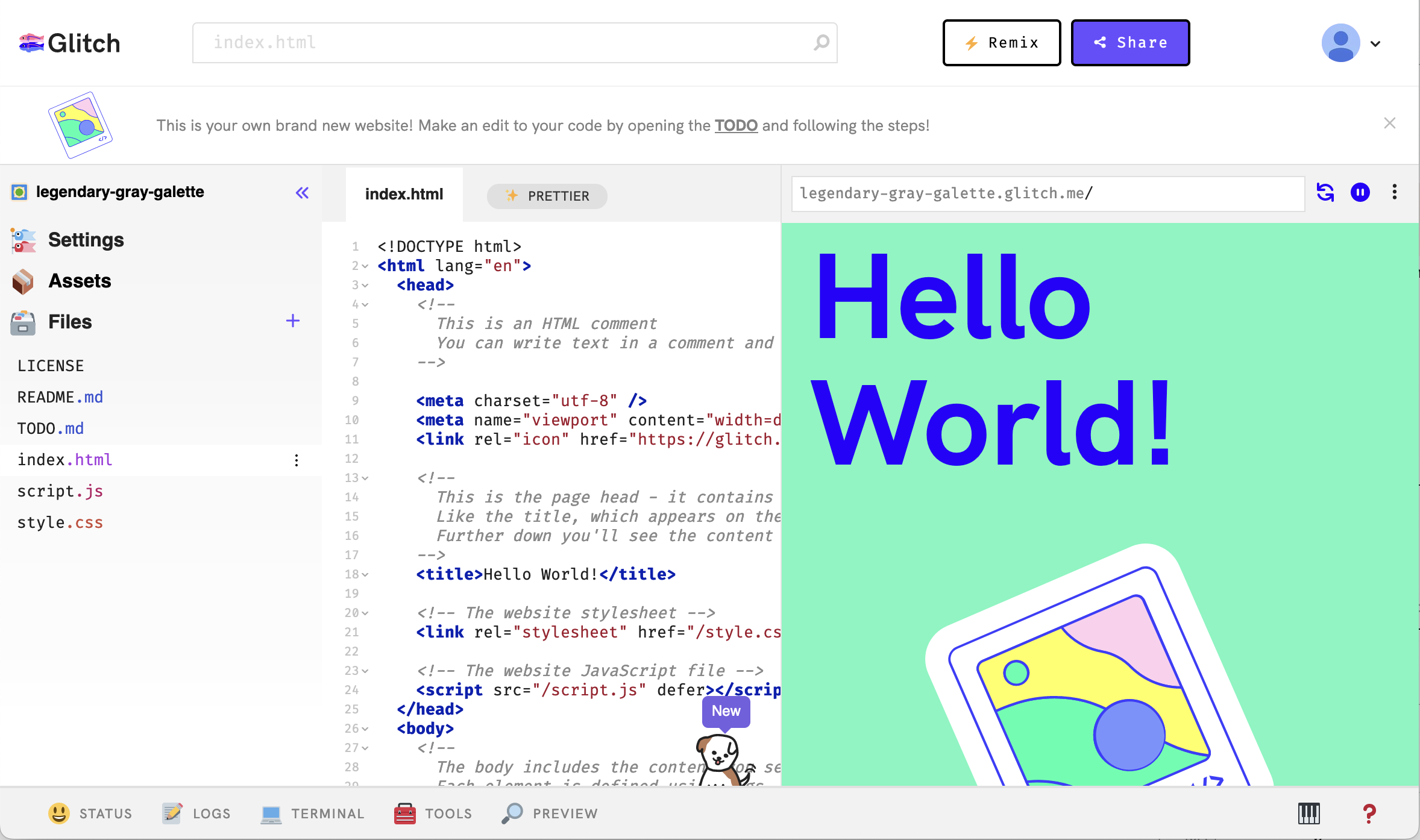 Starting page in Glitch, with settings at left, HTML code in the center, and preview at right. (Click image to expand.)
Starting page in Glitch, with settings at left, HTML code in the center, and preview at right. (Click image to expand.)
- Go to glitch.com, create an account, and log in.
- Click “New Project” and choose from the available templates.
- Modify the template code, or delete it and write your own.
- When ready to preview the code, select Preview at the bottom of the window.
- Students who complete assignments in Glitch can click the “Share” button, copy the link to the code, and submit it to a distance learning program.
- If you want to demonstrate something for a student by editing their code, you can click Remix, make the desired edits, then share the link with the student.
- Students can rename the default project title to add their name or assignment number by going to Settings > Edit Project Details.